|
|
Imada DST-44a Digital Force Gauge 44 x 0.01 lbf |

|
| Imada DST digital force gauges are simple-to-use basic gauges featuring user-friendly menu operation. Selections including unit and measuring mode can be locked to prevent accidental changes. more ... |
|
Test Equipment >
Force Gauges >
Digital Force Gauges
|
|
|
|
|
|
Features
Imada DST digital force gauges are simple-to-use basic gauges featuring user-friendly menu operation. Selections including unit and measuring mode can be locked to prevent accidental changes.
The large backlit LCD display can be configured in basic format to show value, unit and measuring mode or multi-line format to display peak and real time values simultaneously. Additional features include reversible display and high/low setpoints with OK indicator for Go/No Go testing.
The gauges have a 30,000/sec ultra-high sampling rate. Collect the data via USB or RS-232 connections with the optional Force Logger or SW-1X software.
DST gauges are powered by rechargeable Ni-MH batteries or the AC adapter/charger. The batteries are user replaceable and can also be charged using USB ports or USB portable chargers.
All DST gauges are sold as kits complete with gauge, carrying case, six attachments and AC adapter/charger.
Easy-to-use basic force gauge with large backlit LCD display
Standard Features
- Easy-to-use basic force gauge
- Backlit LCD display with user-friendly menus
- Ergonomic, durable, heavy-duty metal construction
- 30,000/sec ultra-high sampling rate
- Selectable real time or peak mode operation
- USB and RS-232C output
- Overload capacity 200% F.S.; Display flashes at overload limit
- Runs on internal Ni-MH batteries (user replaceable) or AC adapter; charge with USB port or portable charger
- DST?kit includes set of six attachments, AC charger/adapter, calibration cert traceable to NIST and carrying case
Weight:
10.00 lb
|
|
Other Imada DST Digital Force Gauge
|
Specifications
| Model |
DST-0.4a |
DST-1a |
DST-4a |
DST-11a |
DST-44a |
DST-110a |
DST-220a |
| Capacity x Resolution |
Grams |
200 x 0.1 gf |
500 x 0.1 gf |
- |
- |
- |
- |
- |
| Kilograms |
- |
- |
2 x 0.001 kgf |
5 x 0.001 kgf |
20 x 0.01 kgf |
50 x 0.01 kgf |
100 x 0.1 kgf |
| Ounces |
7 x 0.001 ozf |
18 x 0.01 ozf |
- |
- |
- |
- |
- |
| Pounds |
- |
- |
4.4 x 0.001 lbf |
11 x 0.01 lbf |
44 x 0.01 lbf |
110 x 0.1 lbf |
220 x 0.1 lbf |
| Newtons |
2 x 0.001 N |
5 x 0.001 N |
20 x 0.01 N |
50 x 0.01 N |
200 x 0.1 N |
500 x 0.1 N |
1000 x 1 N |
| Accuracy |
± 0.2% F.S., ± 1 LSD |
| Selectable Units |
lbf(ozf), kgf(gf) or Newtons |
| Display |
4 digit backlit LCD |
| Overload Alarm |
Audible alarm at 90% of capacity;
Audible alarm and indicator flashes beyond 110% of F.S. |
| Sampling Rate |
30,000/second |
| Battery Life |
Approx. 30 hours backlight off
Approx. 14 hours backlight on
4.5 hours required for full charge |
| Battery Indicator |
Battery icon displays three levels of charge |
| Power |
Runs on internal Ni-MH batteries (user replaceable) or AC adapter; charge with USB port or portable charger |
| Setpoints |
Programmable high/low setpoints with OK indicator |
| Outputs |
USB, RS-232C |
| Operating Temp. |
32° to 100°F (0° to 40°C) |
| Accessories Included |
AC adapter, Attachments (hook, flat tip, conical tip, chisel tip, notched tip, extension shaft), Carrying Case |
|
|
|
|
|
|
|
Optional Accessories

more info
|
Imada OH-1 Handle for DS2,ZTS,ZTA Gauges - Only with System
Optional handle for Imada DS2 gauges to facilitate large loads
|
|
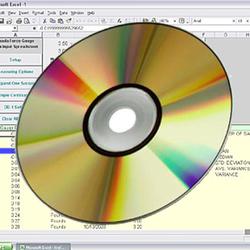
more info
|
Imada SW-1X Force Data Acquisition Software
SW-1 is a highly customized Excel spreadsheet specifically designed for capturing and analyzing real-time data from Imada gauges with an RS-232C port.
SW-1 allows real time data from RS-232C instruments to be input directly into any Windows program – including Microsoft Excel. SW-1 inputs gauge readings in real time and provides a running log of all force measurements along with a chart of the data as well as statistical information including Min, Max, Mean, Median, Standard Deviation, Average Deviation and Variance.
Complete control of the gauge is provided through a set of “buttons” on the spreadsheet that enable easy editing of the sampling rate, force measurement units, peak/real time, tare and power off.
Other features include a memory download option for Z2, Z2S-DPU and Z2H gauges only. If desired, the entire stack can be saved to disk, analyzed or cleared. Because all data is entered directly into a standard Excel spreadsheet, you are virtually unlimited in your ability to analyze your force gauge data using all of the powerful tools available in Excel.
Hardware Requirements: Imada Gauge with RS-232C serial port, CB-203 or CB-204 cable, a Pentium or equivalent with 32MB RAM or better, a mouse and approximately 1 MB hard disk space.
Software Requirements: Windows 95, Windows 98, Vista, XP, Windows 7, Windows 8 or later
Excel ‘97 or later is Require
|
|
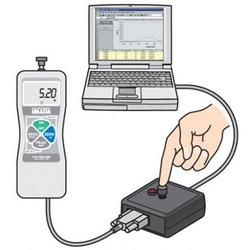
more info
|
Imada DB-1X DATA INPUT BUTTON
DB-1 - DATA INPUT BUTTON
DB-1 is a simple, compact, one channel interface that enables the user to send measurement data to a PC running SW-1, Imada data acquisition software, or other software.
Single data mode
This mode simplifies peak measuring tests because it also ‘zeros’ the gauge after sending the data to the computer, thus eliminating the need to reset manually for each test.
Automatic acquisition mode allows users to select different acquisition rates from 20 data/second to 1 data/999.9 seconds. Start data acquisition by clicking the button, then click again to stop, which simplifies start/stop functions by eliminating the need to use computer mouse and screen to control testing. This allows users to focus on the testing rather than the PC and the data acquisition spreadsheet.
As a visual confirmation, the LED lamp will light up for both single data and automatic acquisition modes when data is being sent to the computer.
No external power supply is needed as power is supplied through the PC. Connect Imada gauges to the data input button with cable CB203 and the computer to the data button with a 6 DB9 serial cable (included with DB-1).
DB-1 can also be initiated with a remote switch.
DB-4 data button is available for Digimatic output.
|
|
|
|
|
|
|
|
|

